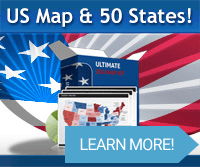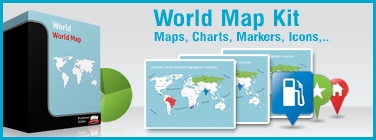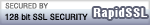Details about Dashboard Reporting with Microsoft Excel gg
The Power of Excel Dashboard Reporting.
Excel Dashboard Reports gives your readers a quick overview of company Performance Data on just one sheet of paper.
Watch how you can create powerful Excel Dashboard Reports in minutes with Charley Kyd's Dashboard Kit.
The Benefits of Working with Excel Dashboard Kit
Excel Dashboard Rports can be as fancy or as plain as you want. These Excel dashboard reports follow both Rules. Both reports get their data from a simple Excel database (Rule 1), and both use small charts and tables (Rule 2). For example, this figure shows two dashboard reports that are created in Excel. One is in color, the other in black and white. One uses many charts, and one uses few charts. But because both reports get their data from a simple Excel database, and because both use small figures, they
1. ...can be updated in seconds.
2. ...are quick and easy to read.
3. ...can display data from any source.
4. ...can be changed quickly.
This ebook, Dashboard Reporting With Excel, explains how to create Excel dashboard reports like the ones shown here. Excel Dashboards Can Work in Any Organization. One advantage to using Excel dashboards to cure the four reporting mistakes is that nearly any organization can use dashboards.
Excel Dashboards Save Time
Because They Work As Templates Using Excel dashboards would be a terrible idea if you needed to create each new report from scratch. This is because each new report would require many hours of work to set up. But because your dashboards are set up as templates, they actually save you time in three ways.
1. Dashboard templates save you time each reporting period.
To update your report you just enter a new report date in a cell, and then recalculate your workbook.
2. Dashboard templates save you time when you report different groups
If you do reports for divisions, products, regions, employees, or whatever you will save time. This is because your chart figures automatically scale as you change from very large groups to very small.
3. Dashboard templates save you time when you change your report.
To see how this works, suppose one chart in your dashboard is reporting monthly headcounts and a manager wants to see payroll costs instead.
This Is NOT an Ordinary Book
Unlike any other Excel book on the market...
1. It's the only book that shows how to create working Excel dashboard reports for a business audience.
Dashboard Reporting With Excel features a unique Excel dashboard techniques that is developed over the past 20 years, and which readers have used in thousands of businesses.
2. It features a systematic, step-by-step approach to creating Excel dashboard reports.
Unlike other books that show tips and techniques, Dashboard Reporting With Excel gives a specific, hands-on approach to creating Excel dashboard reports from scratch.
3. The Excel methods presented in the book are PROVEN through extensive use by the author over 25 years of consulting, and by more than twenty thousand readers working in every type of organization in 145 countries.
After reading this book, anyone can create time-saving, professional-quality Excel dashboard reports, with no programming.
4. It's the only Excel book that shows how to present your data so your readers can understand it quickly and easily.
In contrast, many other Excel books -- and many expensive Business Intelligence software products -- emphasize circus-like graphics that distract from the business insight that managers desperately need.
How to Build Excel Dashboards from Scratch
Dashboard Reporting With Excel not only discusses all the elements you'll need when you create your Excel dashboard, it explains how to create your dashboard from scratch. And this is from scratch! If you're like most Excel users, you have no idea what a good dashboard report might look like. You don't know what colors might look good together, nor which fonts to use. So you will receive some simple design advice: "Steal" design ideas from charts and figures in business magazines. In fact, the report that you'll create in Chapter 8 relies on colors and fonts from a figure, which is found in Business Week. If you don't like dashboards, which are designed in demonstrations, that's no problem. In Chapter 9 you'll see how Excel can closely match other figures from other business magazines. So if you don't like a design, you can create your own. That's the power of Excel!
Grab your copy of Dashboard Reporting With Excel today -- so you can accelerate your readers' insight about your organization, save many hours of reporting time, and learn Excel techniques that can bring an incredible benefit to your career.
Additional Information for Dashboard Reporting with Microsoft Excel gg
| Manufacturer | N/A |
|---|---|
| Delivery Time | immediately - download |
Do you have a questions about this product? Just ask, we are here to help.