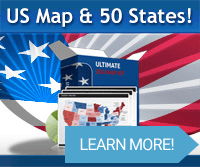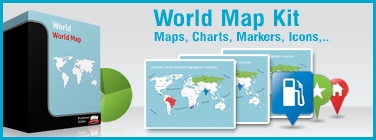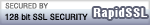Details about Taiwan Map - Editable Map of Taiwan - Template for PowerPoint
Premium PowerPoint Map of Taiwan. This detailed PowerPoint Map Template shows Taiwan with states names and biggest cities including the Taiwan capital.The Taiwan PowerPoint Map is hand drawn and fully editable in size and color. Every state can be extracted simply.
Specific territories can be highlighted easily with just 2 clicks in PowerPoint. The extensive Map Guide, which is included in this package, shows the easy steps of adjusting the map to your needs.
Remarkable features are provided with this map template of Taiwan

The map template of Taiwan is fully editable in Microsoft PowerPoint
These exceptionally detailed PowerPoint maps are entirely editable in size and color. Any country, county or state (depending on the map) can be extracted or highlighted. Because of the premium quality you can resize any map without any loss of quality. This is essential if you want to print your PowerPoint Slides.
Up to 14 Multiple Color themes for Taiwan are already included
There are up to 14 different color designs shipped with all this PremiumSlides map package. You can modify all colors of your map with just one mouse click. This makes it simple to insert maps in your own presentation. The colors have been picked to look great together. To use PremiumSlides Maps for PowerPoint you do not have to be a design expert to have great looking slides in your presentation.


Simple and fast – the PremiumSlides Selection Lists for PowerPoint Maps
Save your time and select the countries with our comfortable Selection list tool. Click on the preferred country and color the shape with one simple click. All countries in the selection list are in alphabetic order and effortless to find. You can also click the state on your map, and the state wil be highlighted in the selection list. The majority of our maps are delivered with a selection list. Please check product details. (Because of technical limitations of Microsoft Office for Mac, Selection Lists are only offered for PC.)
State and Cities are shown on Taiwan PowerPoint Map
This PowerPoint map is delivered with state and capital name tags. All views are well structured. Country and city tags can be hidden with just one click if you prefer a blank map.
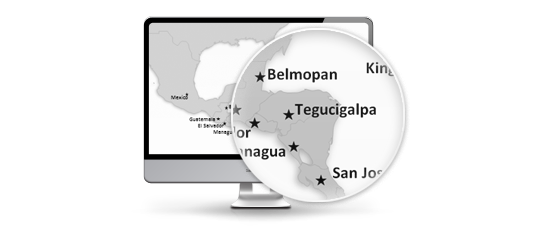

Direct download for Microsoft PowerPoint
We certify that all our products work with Microsoft Office more recent than Office 2003. You can work with our maps and shapes not only in PowerPoint but likewise MS Word and MS Excel. All products even work on Office for Mac. Only the Selection list add on is not supported by Office for Mac. You do not need any new plugins or any other software! Just launch PowerPoint and work right away. You can download your bought map files and slides straight after purchase.
Facts and information about Taiwan you can use in your presentation.
Taiwan is often referred to as Republic of China (ROC) or simply Taiwan. "Tayowan" was the name of the coastal sandbank where the Dutch erected their colonial headquarters on the island in the 17th century; the former name "Formosa" means "beautiful" in Portuguese. The country's flag has the colors blue, white, red.
Geographic facts about Taiwan
The country of Taiwan lies 23 30 north and 121 00 east. The region has a total area of 35,980 sq km with a land coverage of 32,260 sq km. About 3,720 sq km is covered with water. Taiwan is an island and is not bordered by any country. The lowest point is South China Sea 0 m below sea level and the highest is Yu Shan 3,952 m. Its mean elevation is about 1,150 m. Taipei is the capital of Taiwan and can be found 25 02 N, 121 31 E.
Population and life in Taiwan
In July 2016 Taiwan had a population of 23,464,787 people. The residents of the country are called Taiwan (singular and plural). The Taiwanese population has a median age of 40.2 years. The median age for males in 2016 was 39.5 years, and 40.9 years for females. The estimated growth rate of the Taiwanese population in 2016 was 0.2%. Looking at life expectancy, the Taiwanese people live an average of 80.1 years (males 77 years, females 83.5 years). Statistically, Taiwanese women give birth to 1.12 children in their lifetime.
Taiwan and its economy
The estimated gross domestic product in 2015 was about $1.099 trillion, with a growth rate of 0.7% compared to 2014 (GPD 2014: $1.091 trillion, growth rate 3.9%; GPD 2013: $1.05 trillion, growth rate 2.2%). The economic sectors of Taiwan are: agriculture: 1.8%, industry: 35.4% and services: 62.8% (2015 est.). The country's economy is known for: electronics, communications and information technology products, petroleum refining, chemicals, textiles, iron and steel, machinery, cement, food processing, vehicles, consumer products, pharmaceuticals.
Electricity and internet infrastructure in Taiwan
Only 100% (23,464,787 ) of the people living in Taiwan had full access to electricity in 0 (rural population: 0%; urban population: 0%). Among those 88% (July 2015 est.) or 20.601 million Taiwaneses, had access to an internet connection.
Additional Information for Taiwan Map - Editable Map of Taiwan - Template for PowerPoint
| Manufacturer | PremiumSlides |
|---|---|
| Delivery Time | immediately - download |
| Colors | blue, brown, green, grey, light brown, light green, light grey, orange, red, white, yellow, pink, cyan |
| Editable | fully editable |
| License | Standard |
| Mastersupport | Yes |
| PowerPoint Version | >PowerPoint Version 2003, PowerPoint Version 2007, PowerPoint Version 2010, PowerPoint Version 365 |
| Slides | 12 |
| Selection list | yes |
| Land | Taiwan |
Do you have a questions about this product? Just ask, we are here to help.