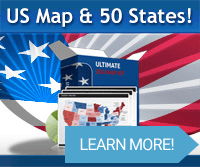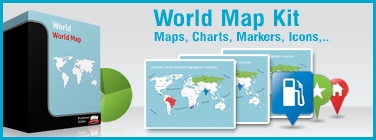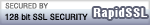Details about Excel Dashboard Reporting - IncSight DB
Plug-n-Play Excel Dashboard Reporting.with Microsoft Excel.
How to Quickly Create & Update Professional Excel Dashboard Reports Excel dashboard reports provide more information with less reading time and effort than standard reports or BI displays. And they offer much greater flexibility at a much lower cost!
Charley Kyd is a famous Microsoft Excel MVP, who published professional Excel Dashboard Books and Kits since years. His Reports are used in nearly all international Companies and well-known business magazines.
Do most of your Excel reports look somewhat like these gray examples?
If so, your managers and other readers must work hard to transform those numbers into useful insight. But your Excel reports don't have to be that way. They could be easy to read and understand. The figures below show dashboard reports created entirely with Excel.
These professional-quality reports work somewhat like the dashboard of your car. At a glance, your readers can easily review a massive amount of data, quickly discover patterns of performance in the data, and easily remember what they've seen. Excel users in more than half the countries in the world use Excel templates like these to create reports for their clients, co-workers, managers, or investors. You can do the same, using any version of Excel on either a PC or a Mac. Of course, if there's something you want to change about these reports, you can do so easily. This isn't complex software. It's only Excel. High-Quality Reports These reports look like they came from the pages of a business magazine, or from the business graphics department of a high-priced consulting firm. Unless you tell your managers, they probably won't guess that you created the reports in Excel.
Charley Kyd created these reports with one primary thought in mind: As Excel users, the purpose is to communicate business information clearly and quickly; the purpose is not to impress our audience with pretty pictures. Therefore, these reports avoid chart junk...the distracting eye candy that many commercial dashboard companies add to their expensive dashboard systems. This is why my reports don't include gauges, 3D images, or other visual toys that act as a barrier to communication. Instead, these reports are designed to clearly show information that your co-workers and managers need.
Fast-Updating Reports Well-designed Excel dashboard reports combine two important features; one is obvious, one is not. The obvious feature is illustrated at the right: professional-quality report pages. This feature is important because the reports will delight your managers and other readers, as the testimonials in the right-most column illustrate. Even so, the other feature probably is more important to Excel users, Dynamic Updating.
Here's what this is all about: If you want to update your reports quickly each period, your report workbooks should contain no data. Instead, they should contain only a few settings, along with formulas that return data from a simple database workbook. Then, when it's time to update your reports, you take three steps:
1. You add new data to a column in your database workbook.
2. You change a date value in one cell of your report.
3. You recalculate your workbook by pressing key F9.
Any number of reports can link to the same database workbook. This means that you update your database workbook once and then use it in any number of dynamically updated reports. This saves you many hours of work each month, because you merely change a date cell then recalculate to update any report and it gladly improve the accuracy of your reports, because all reports get their data from the same database workbook.
The reports all link to two simple database workbooks. One workbook contains actual performance data, the other contains target data. (If you don't need target data, just enter zeros for your targets.) In short, formulas are dynamic; data is static. Your reports should be dynamic if you want to update them quickly. And that's exactly how IncSight DB has been designed.
Commercial dashboard software typically costs tens of thousands of dollars and takes many days to set up. But these reports provide more information per report than the expensive systems, and these reports are easier to read. Custom Excel dashboard reports of this quality could cost thousands of dollars for just a few reports. But IncSight DB includes twenty report designs and twenty color themes, for a total of 400 report-and-color combinations. None of the expensive solutions would allow you to generate your first reports in a few hours, and modify them easily. But you can do that with these reports. None of the expensive solutions would teach you Excel techniques that you could use with your other Excel reports. But that's exactly what IncSight DB allows. Get started today and distribute your first Excel dashboard report by tomorrow!
Additional Information for Excel Dashboard Reporting - IncSight DB
| Manufacturer | No |
|---|---|
| Delivery Time | immediately - download |
Do you have a questions about this product? Just ask, we are here to help.